Description
Bearbrick 1G Carts
Bearbrick 1G Carts refers to a 1 gram vape cartridge that is designed to be used with a battery device. The cartridge contains cannabis oil, and the Bearbrick brand is known for its high-quality products. The vape cartridge offers an extensive selection of strains, catering to various preferences from classic and popular flavors to unique and exciting blends.
The Lookah Bear Vape Pen Battery is a popular choice for use with Bearbrick 1g carts. It has a cute bear-shaped design and is made of soft silicone. The battery offers three voltage settings, allowing you to customize your vaping experience.
How To Use The Bearbrick 1G Cart
To use the Bearbrick 1g cart, follow these steps:
1 Ensure that your Bear 510 vape battery is charged. If not, connect it to a USB Type-C charging cable and attach the other end to a USB charging port. The battery indicator lights on the back of the head will pulse, and the LED light on the face will pulse red. Once fully charged, the LED light on the face will show blue.
2 Attach the Bearbrick 1g cart to the Bear 510 vape battery by screwing it onto the 510 thread. Make sure it’s securely attached.
3 Press the power button, located where the Bear’s nose would be, five times in quick succession to turn the vape battery on. The LED will blink three times to acknowledge it’s now active.
4 Double-tap the power button to switch between the three voltage settings on the cart pen.
5 Once the voltage is set, press and hold the power button to vape for up to 10 seconds. After 10 seconds, the screen will flash five times, and the device will switch back to standby.
6 To turn off the device, press the power button five times in quick succession. The LED will blink three times to acknowledge it’s now off.






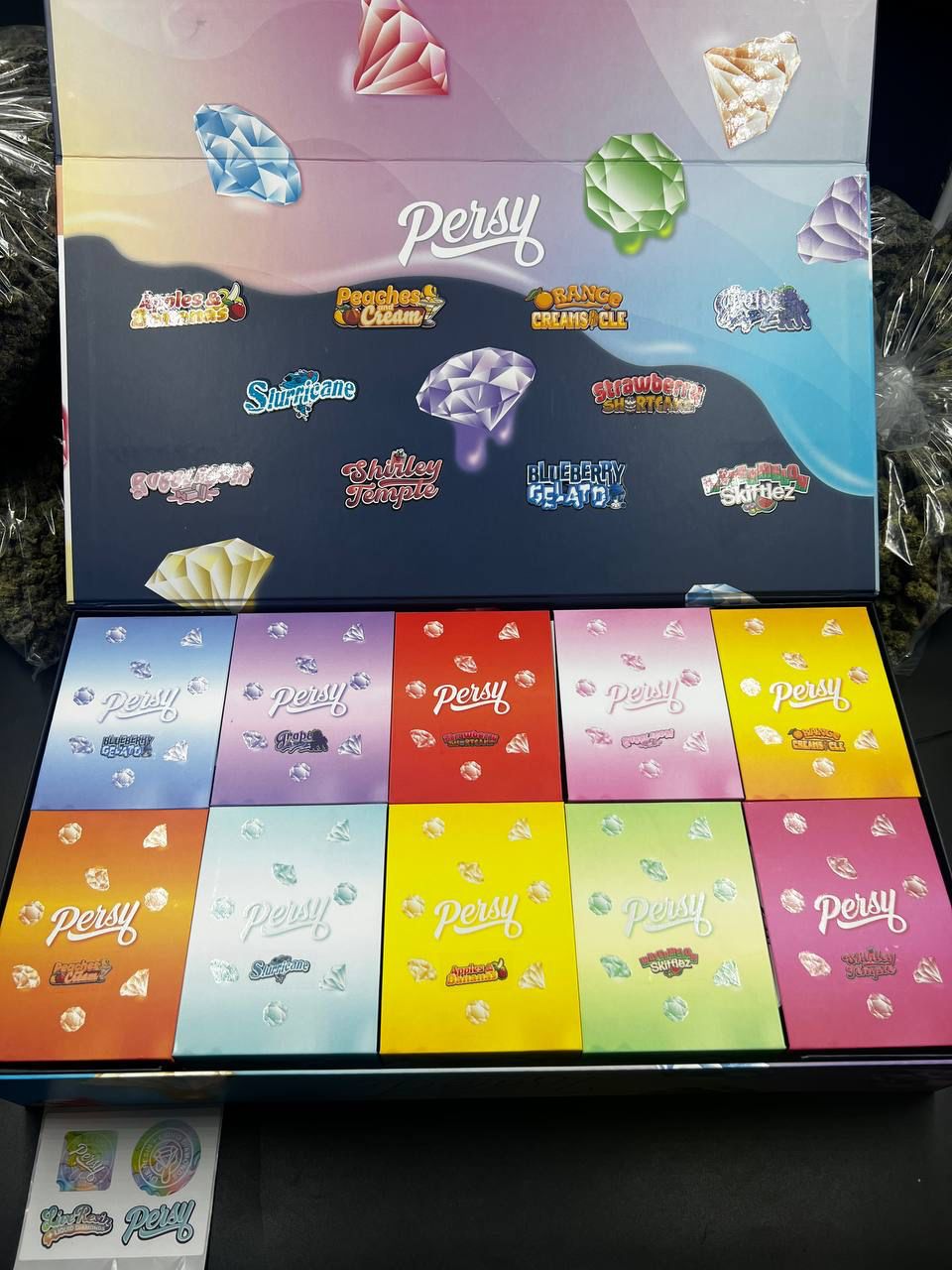

Reviews
There are no reviews yet.